Descriere: Acest fisier coloreaza chat-ul si detaliaza lucrurile.
Nume Mod: Text color mod
Autor: BananaGaming
Versiune: 4.1
Link Oficial: You have to register to be able to see this link. Register HERE! If you are already a member please log in! If you still you are not able to see the link you need to activate your account or an administrator need to activate your account!
Download:
You have to register to be able to see this link. Register HERE! If you are already a member please log in! If you still you are not able to see the link you need to activate your account or an administrator need to activate your account!
You have to register to be able to see this link. Register HERE! If you are already a member please log in! If you still you are not able to see the link you need to activate your account or an administrator need to activate your account!
Ce face acest mod? :
Cum se instaleaza?:
1. Alegeti versiunea dorita ( Versiunea normala sau versiunea "BananaGaming")
2. Fisierulcsgo_bananagaming.txtil puneti in directorul jocului
Steam\SteamApps\Common\Counter-Strike Global Offensive\csgo\resource
3.Intrati pe steam la categoria "Library", dati click dreapta pe "propeties". O sa se deschida o fereastra, apasati pe butinul "SET LAUNCH OPTIONS" si adaugati commanda-language bananagaming.
La urma dati OK si Close, de acum puteti sa va jucati linistit.
+ Reply to Thread
Results 1 to 1 of 1
Thread: [csgo] text color mod
-
[csgo] text color mod
31-07-2019 03:03 PM #1Membru - Gold Nova I

- Member since
- Jun 2017
- Location
- In Hell with others bad girls
- Posts
- 744
- Last username
- DarqLite
- Mentioned
- 16 Post(s)
[csgo] text color mod
Partners




















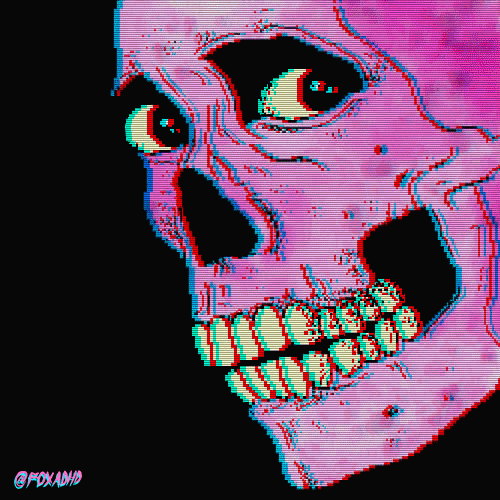

 Reply With Quote
Reply With Quote

